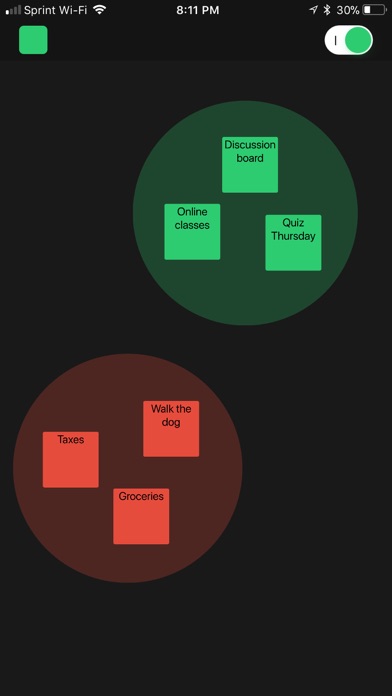Skicka länk till app
Double tap with one finger to create a note of the selected color. Double tap with two fingers to delete a note
Use the button in the top left to change your selected color
Use the keyboard color picker when typing to change the notes color
Drag notes of the same color together to make a cluster. Triple tap with two fingers to delete
Pinch to zoom in and out. Your position and zoom will be saved
Flip the switch in the top right to change the theme. NoteMap will auto save